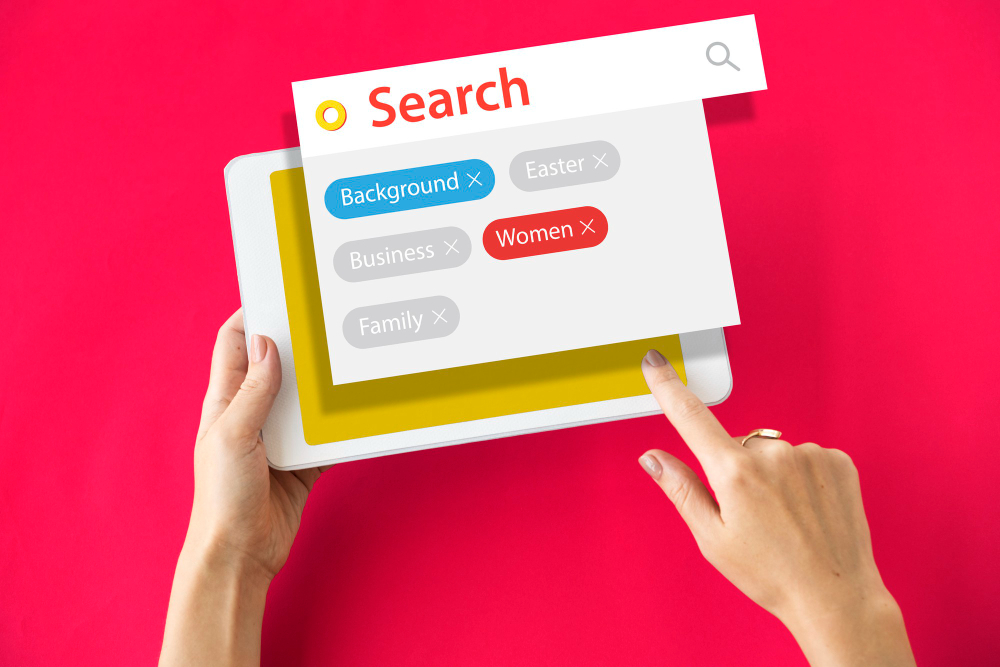How Much Does Running Google Ads Cost In Australia?
Google Ads are so popular, millions of businesses worldwide spend trillions of dollars every year advertising on the platform. Both companies and Nonprofits use them to boost brand awareness, increase traffic from their target market and drive conversions in the form of leads or purchases.
So for new advertisers looking to use Google Ads, all this begs the question… how much does it cost to run them?
As a team of highly experienced, certified Google Ads specialists and Google Partner Agency, our PPC experts here at Digital8 have the answer. In this blog, we’ll cover Google Ads costs in Australia, factors that contribute to these costs and how you can reduce these costs whilst maximising your results.
So, to start let’s answer the big question.
How Much Do Google Ads Cost In Australia?
As a ballpark figure, the average cost per click for Google Ads (Search) in 2024 is between $2 and $4 AUD.
However, ad costs can vary considerably depending on your industry and other factors. For example, if you’re bidding on legal keywords, your average cost per click will be $10.61. However, if you’re bidding on insurance keywords, you’ll be paying around $13.37 per click, whereas for e-commerce keywords you’ll be looking at paying approximately $1.82 per click.
Generally speaking, advertisers commonly spend anywhere between $1000 – $20,000 per month on Google Ads to drive an attractive amount of clicks. However, this can fluctuate depending on advertising requirements and marketing budgets.
This monthly cost can then be broken down into your daily ads budget, which is managed through your Google Ads campaign. You can also access essential information such as payment details, billing, promotions and credits through the Google Ads billing system, which you can access conveniently within your account.
In addition to the actual cost of advertising, if you’re also wanting someone to manage your Google Ads Campaigns, the average monthly management fee sits anywhere between $800 to $2000, varying depending on your campaign needs. Pricing will also vary depending on whether you choose a skilled freelancer or a distinguished digital agency to manage your Google Ads.

What Factors Influence Google Ads Costs?
1. Consumer Demand
The need or desire for customers to invest in your business will directly impact how much it costs to run your Google Ads. For example, if you’re running a service based business that has strong demand (e.g a hairdressing service), people will already be actively searching online for keywords related to your business offering. Whilst this might make your industry more competitive, this also makes your ads easier to target. Since your ideal customers are already frequently searching for your offering, this allows you to find relevant keywords to target with a strong search volume which will help to drive more clicks and conversions from your ads.
Consequently, when you run your Google Ads campaigns you will receive a decent amount of clicks and leads coming through, even with just a small daily budget. The more customers that convert from your Google Ads, the less your average cost per conversion (cost per lead) will cost, making it more cost – effective overall to run your Google Ads.
However, if you are selling a completely new niche product or service that no – one has ever heard of before, because the demand for your product will probably be lower, it will naturally cost more to advertise.
This doesn’t mean you shouldn’t run Google Ads with a relatively new and unique business, though, the nature of your business and the related consumer demand will directly affect how much it costs and also influence what style of Ads you may choose to run.
2. Keywords & Targeting
Keywords represent how you target your customers within Google Ads. Popular keywords with strong search volumes generally cost more to target due to their competitiveness, whereas more specific keywords or long – tail keywords generally cost less per click.
The search intent of your keywords can also affect the cost. Keywords with navigational intent (e.g someone searching directly for “Bunnings online”) or commercial intent (“Buy cheap dining table”) generally help drive immediate conversions or sales due to the stronger intent and therefore, are more attractive for marketers to target. This competitiveness drives up the cost, often making these keywords more expensive to target. On the other hand, keywords with more informational intent (e.g “How do air conditioners work?” ) often reflect someone searching for initial information about the product/service, that isn’t necessarily ready to purchase yet as they are still in the research phase.
One of the best ways to gain an understanding of how much you will pay per click is by using the Keyword Planner tool within your Google Ads account. Simply enter keywords you may wish to target, related to your product or service, and the tool will show you the search volume and average cost – per – click for that specific keyword, alongside other keywords you may also wish to target.

3. Industry
As we mentioned earlier, the nature of your business and its industry, will directly affect how much your Ads cost to run. Generally speaking, the more competitive your industry, the more you should expect to pay to run your Ads. However, on the other end of the spectrum, if there is little competition in your industry and less demand, advertising costs will also be high.
As an example, the following industries are renowned for having the highest cost-per-click within Google Ads:
- Insurance
- Marketing & Advertising
- Automobile Dealership
- Legal
- Dental Services
If your business is within one of the above industries, it’s important to note that whilst the advertising costs may not be cheap, there are ways to keep your Google Ads budget and return on ad spend under control. For example, setting a target CPA (cost per action) in line with what you are willing to pay for a lead, as well as keeping budgets set to a daily maximum budget.
Alternatively, if your industry is less competitive, though still has significant demand, you may find you pay a far lower cost-per-click for your Ads, whilst still driving solid results.
4. Quality Score
Quality score is Google’s rating of the quality and relevance of both your keywords and pay per click ads. It is used to determine your cost per click (CPC) and multiplied by your maximum bid to determine your ad rank in the ad auction process. Google Ads with a high quality score generally cost less to run than ads with a lower quality score.
Your quality score is calculated based on the combination of 3 key components:
- Expected click through rate (CTR): The likelihood your ad will be clicked when shown
- Ad relevance: How relevant your ad copy and creative matches the intent of a user’s search
- Landing page experience: How useful your landing page is to people who click your ad
Your quality score can be accessed from within your Google Ads account and sometimes needs to be added as a new “column” to view.

5. Customer Lifecycle
A short customer lifecycle means your customer is likely to need and want your product or service urgently, and therefore, be more inclined to purchase it sooner, perhaps after they have only seen your ad once or twice. Whereas a longer customer life cycle could mean customers need more time and digital touch points before they are likely to make that final purchase. This means you will need to reach them across multiple channels (which could include other platforms in addition to Google, such as Facebook, Instagram etc) in attractive ways before achieving your end goal. This drives the overall advertising price up.
How Do You Budget Effectively In Google Ads?
With all the above in mind, it’s essential to implement strategies to ensure your Ads are set up for success, at a budget that is attainable for you. So, to ensure best results and reduce costs, here are a few things you can do:
Test Different Ad Types
Allowing Google to test how different ad headlines, descriptions and creatives perform enables you to see which ad combinations convert best. Using this data, over time you can run your best performing ads to maximise conversions and minimise costs. Testing will also allow you to gain a greater understanding of which phrases and imagery/videos your target market respond best to, and this information can also be incorporated to drive the success of future campaigns.
Bid On Keywords With Less Competition
As we mentioned previously, the more competitive your industry, the more expensive it will be to run your ads. Whilst it may be essential to target these competitive keywords to acquire your desired results and customers, it can also be beneficial to find keywords your users are searching for that are less competitive to target. Whilst these keywords provide less overall traffic, medium – lower search volume keywords offer an opportunity for you to target more specific terms that are highly relevant to your audience and that your competitors are less likely to be targeting. For example, if you sell custom tailored mens suits, instead of just targeting “mens suits”alongside every other male suit provider advertising online, consider targeting “mens tailored suits” or “made to measure suits”. This way, if a user searches for “tailored mens suits” your business offering and ad copy is actually far more relevant to the users search, and therefore they will be more likely to convert when they see your ad. Also, since this keyword would be less competitive to bid on as there is less search volume, it would be cheaper to target, driving your overall cost per click down.
Target Effectively
Ensuring your ads are set to target your ideal target market is essential to reducing Google Ads costs. Within your Google Ads settings, ensure you adjust your specific age, gender and locations where you want your Google Ads to appear. It’s unlikely that you will be targeting all ages, all genders and all locations to advertise, so take the time to consider who it is you really want to engage with your Ads and adjust your settings accordingly. This will reduce the risk of irrelevant impressions and ads being clicked by people who just aren’t likely to convert. As a result, this will make better use of your Google Ads budget by only targeting individuals within your ideal target market who are most likely to actually convert, and in doing so, make the best use of your coin.
Optimise Quality Score
When Google deems your Ads “high quality”, your Ad rankings will improve, resulting in increased clicks and conversions (leads, sales or downloads). This is why boosting your quality score is essential in terms of reducing overall advertising costs. Some ways to do this include: ensuring your keywords align with your audience’s intent, tailoring your ad copy to reinforce your keywords, improving your Google Ads landing page to ensure the page is relevant and engaging and lastly, optimise your keywords to promote higher click through rates (CTR).
In addition to regular and continuous optimisation, utilising the above techniques will help you to ensure best results, whilst also reducing costs and budgeting effectively.
If you read this blog and are considering launching Google Ads or are interested in getting some support to help optimise your ads account, our Google Ads specialists at Digital8 are just a phone call away!
We are passionate about getting your business seen and heard by your target market and driving real results. So, what are you waiting for! Get back to doing what you do best and let us take care of your Google Ads Management.
Are you ready to grow your business?
We write about a variety of topics in the digital industry.